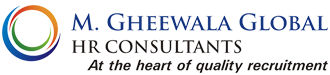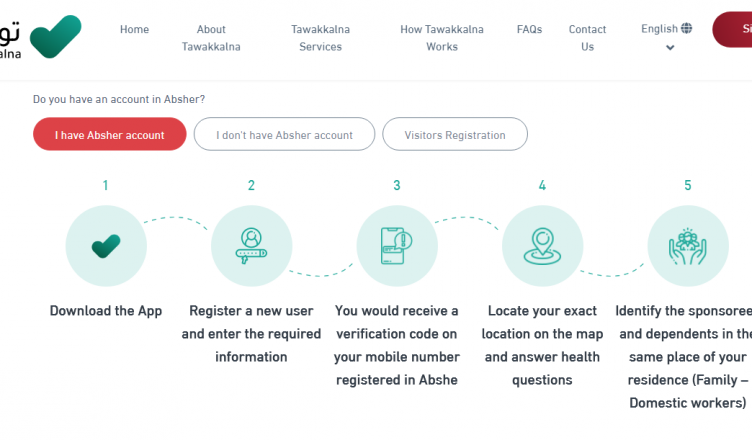Tawakkalna (Covid-19 KSA) app is a widely used app that is developed & initiated by Saudi Arabia’s government to take precautions against Covid-19 to safeguard citizens’ life from the spreading coronavirus (Covid-19). The government developed the Covid-19 application Tawakkalna (Covid-19 KSA) by Saudi Data and Artificial Intelligence Authority (SDAIA).
It is the Saudi Covid Contact tracing application. This application helps categorize individuals who are exempted from the curfew, like health workers, security personnel, etc. This application has also provided a new feature enabling travelers to check the requirements in all world countries. It also allows travelers to review the travel requirements set by each country in the world. Any person can register with the Tawakkalna app by themselves and for their dependents.
Tawakkalna application can also be signed up without using an Absher account. This application is mandatory for every Expat and resident traveling or living in Saudi Arabia.
Eligibility To Register In Tawakkalna App
• Visitors holding visit visas and their passport details.
• Iqama holder using their iqama id/ iqama number.
• Expatriates who are in Huroob
• Saudi Residents whose Iqama is expired.
• Citizens of GCC with their GCC card number.
How To Register Tawakkalna App Using Absher Account
• First, download the application from the play store and sign up.
• Register and enter the required information like iqama number or date of birth.
• Use the mobile number registered in your Absher, and you will receive a verification code.
• Select your exact location on the map and answer a few health questions.
• Lastly, identify the sponsors and dependents.
How To Register Tawakkalna App Without Using Absher Account
Registration of the Tawakkalna app can be done without having an Absher account. Some of the accounts that are registered in the tawakkalna need to sponsor or recommend the other account. With the above method, the Absher account holder will verify the registered mobile number.
How To Verify Mobile Number Using Website
- Log in to Absher using www.absher.sa
- Click on individuals
- Go to my services>services>general services.
- Fill in the details.
- The person who does not have an Absher account will get a verification code.
- After completing verification, a message will be received on the phone starting to register in the Tawakkalna app.
Visitors Registration On Tawakkalna App
- Fill in your details.
- A verification code will be received.
- Enter the verification code.
- Create a password of 8 or more characters. Fill in your details.
- A verification code will be received.
- Enter the verification code.
- Create a password of 8 or more characters.
While registering, people might get an error message like “you cannot certify a person who is outside Saudi Arabia”, but after several trials, the user who is outside Saudi Arabia will be certified.